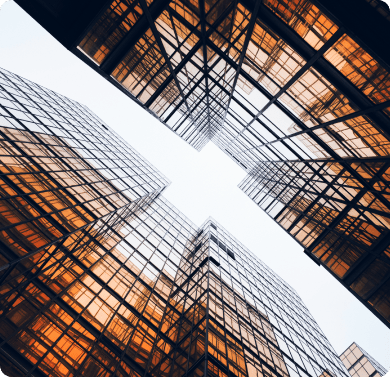Our solutions are tailored to each client’s strategic business drivers, technologies, corporate structure, and culture.
Streamline multi-location inventory costing with NetSuite’s Group Average Costing method
Learn how NetSuite's Group Average Costing method simplifies inventory cost calculations across multiple locations, enhancing accuracy and efficiency.
When it comes to managing inventory costs, NetSuite offers seven robust costing methods, each tailored to meet unique industry and accounting needs. Among these, the Group Average Costing (GAC) method is notable for its ability to track a single average cost for an item across multiple locations within a defined costing group.
Continue reading to explore the benefits of Group Average Costing and determine if it’s the right fit for your business.
Understanding item costing
Businesses must accurately track their total asset value and calculate profits based on the goods and services they sell. With any of NetSuite’s costing methods, the cost for items is calculated based on the transaction that brings the item into inventory. Any changes to costing must take place on the original transaction that drove the item’s cost and brought the item into inventory.
Setting up the correct costing method in NetSuite at the onset of item creation is a critical component of successful implementations. Once an item record has been set up with a costing method and the item has been transacted against, the costing method cannot be changed on the item record; a new item record must be created. Therefore, it is crucial to thoroughly understand the nuances of NetSuite’s costing methods to help ensure the correct method is selected from the start.
What is Group Average Costing?
Group Average Costing simplifies inventory cost calculations by averaging the total inventory value across all locations in a user-defined costing group and dividing it by the total quantity. This synchronized cost is then used for all locations within the group. The main components for setting up GAC are as follows:
- Setup: The process involves creating location costing groups and assigning the GAC method to the appropriate item records. Each location can only be assigned to one costing group, but there is no limit on the number of costing groups that can be created.
- Cost calculations: Any inventory (including matrix items) or assembly item assigned the GAC method is automatically included in the costing group tied to its location. When a transaction impacts the cost of an item within the group, the average cost is recalculated across the group.
- Balancing accounts: The Balance Location Costing Group Accounts page allows for periodic adjustments to location inventory accounts, helping ensure accurate location-specific balance sheets. Businesses can leverage this feature for period-end closes or more frequent updates, such as weekly adjustments.
Benefits and caveats of Group Average Costing
Group Average Costing offers unique advantages, particularly for companies that face challenges managing inventory across multiple locations or often encounter negative inventory scenarios.
However, it is key to note the following limitations:
- For any items assigned the GAC method, there must be no transactions for that item in each location for the location to be added to a costing group.
- If an item is assigned the GAC method, but its locations are not included in a costing group, the item's costing method is Average because no grouping calculations are done for those locations. In contrast to its GAC method counterpart, the Average costing method is location specific.
- Inventory Adjustment Worksheets aren’t available for items using this costing method.
Despite these nuances, GAC is suitable in business processes with underwater fulfillments or challenges with negative inventory, providing businesses in industries such as manufacturing and retail with reliable and accurate costing across locations.
Retail use case
For a retailer managing online sales and in-store returns, accurate costing can be an issue. Without a unified costing method, it becomes difficult to reconcile the cost of returned items in locations where they are not sold.
NetSuite’s GAC method solves this problem by calculating an average cost for items across all locations in a costing group. When a customer returns an item in-store, NetSuite updates the inventory at the store location and adjusts the average cost across all locations in the group. As a result, this business gains better visibility into inventory costs, avoids discrepancies, and maintains consistent profit margins across all channels.
If you’re considering implementing Group Average Costing, CohnReznick’s NetSuite experts are here to guide you. With hands-on experience and deep industry knowledge, we’ll help you navigate the setup process and determine the best costing method for your business.
Ready to optimize your inventory management? Contact CohnReznick today to learn how Group Average Costing can transform your operations.
Contact
Let’s start a conversation about your company’s strategic goals and vision for the future.
Please fill all required fields*
Please verify your information and check to see if all require fields have been filled in.
This has been prepared for information purposes and general guidance only and does not constitute legal or professional advice. You should not act upon the information contained in this publication without obtaining specific professional advice. No representation or warranty (express or implied) is made as to the accuracy or completeness of the information contained in this publication, and CohnReznick, its partners, employees and agents accept no liability, and disclaim all responsibility, for the consequences of you or anyone else acting, or refraining to act, in reliance on the information contained in this publication or for any decision based on it.